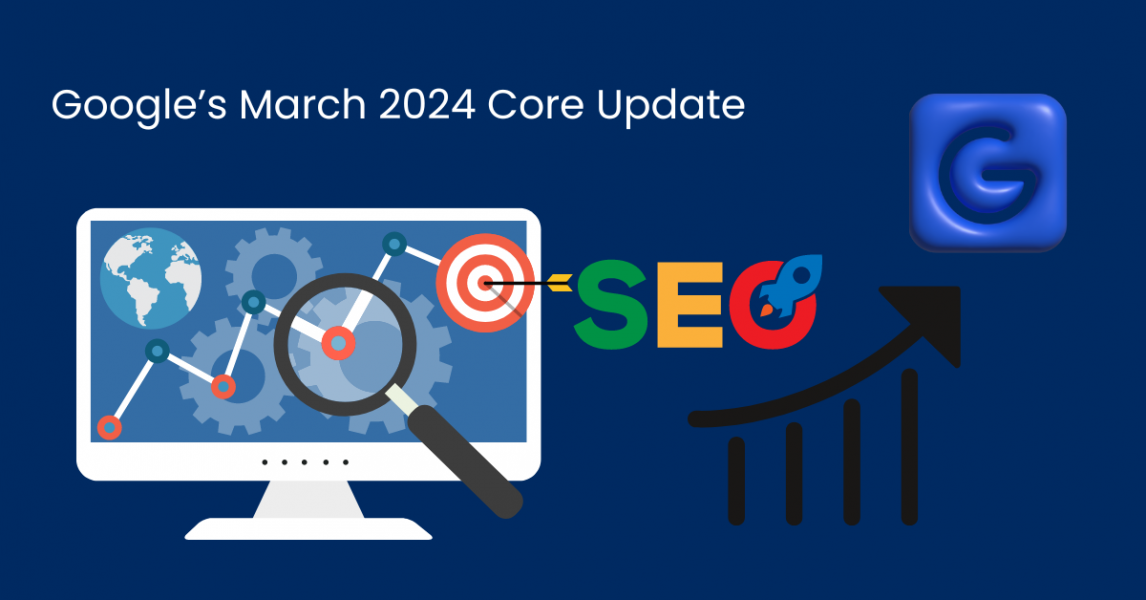WordPress is the most popular CMS platform, as 46.1% of its domain gets organic traffic. WordPress has 58,250 plugins, so you have no end to the kind of functionalities you can add to your CMS.
Fast facts about WordPress in 2021:
- 41.7 million posts are published every month on WordPress.
- The most famous wordpress theme has earned more than $30 million.
- WP Forms is the most popular and beginner-friendly drag-and-drop form builder.
- WordPress is one of the key reasons PHP will never die.
- WordPress is famous for its free themes, but it also has the best Premium themes.
It’s really good if you are SEO savvy because there is so much flexibility and customization that you can do on WordPress. It has tons of plugins and tons of wordpress themes for eCommerce, real estate, photography, magazine, business, and newspaper for free. It also has this large community behind it, that all just comes together to share new updates, issues and solutions to those issues as well. So you’ll easily find all the updates and solutions to your wordpress websites easily on any group on the platforms like Linkedin, Facebook and Youtube and other social media platforms.
Before answering “Why you should choose WordPress do build your business website”, I will share “9 tips for how to choose the best CMS to build your brand or company’s website”
Table of Contents
9 Tips for how to choose the best CMS to build your website:
Tip 1: You definitely wanna make sure that you know what your requirements are for your website (depends on whether the website is for Ecommerce, real estate, photography, magazine, business or newspaper, etc).
Tip 2: What are the processes you’re gonna use as part of that.
Tip 3: How are you gonna go about actually creating posts (By yourself or a freelancer or a third party company developer)
Tip 4: Do thorough research to see what services or themes or plugins they offer. Try some different free themes, do check out some of the premium themes as well and see what the options are to get your business website to look the way you want it to.
Tip 5: How easy it needs to be for your users to use?
Tip 6: Check out the Hosting requirements. Most CMS’s are running on PHP, so you want the most updated version of PHP especially if you want the latest features, and to make sure that you’re getting those security updates. (PHP is a server-side language that powers about 82% of the web).
Tip 7: Security with CMS – you wanna make sure that you’re not installing more plug-ins than you need.
Tip 8: It’s gonna take some time to set up all the pages or the plug-in that you want or maintain its functionalities, so you kind of wanna think through whether you wanna hire somebody or do it by yourself.
Tip 9: Make a firm choice depending on your budget. WordPress is the globally proven Budget-friendly CMS platform to design your Business or Ecommerce websites.
So once you have all of that, you can look at each CMS and see what extensions and themes are available. And see if they’ll match the requirements that you have you have for developing your website
Basic concepts you should know about websites:
-
What is CMS?
CMS stands for Content Management System and it’s basically an easier way to put pages live on your website, or blog post, manage your image media library, all that kinds of stuff.
-
What is Open source?
Open-source basically means that the source code used to build WordPress or Joomla or Drupal, it’s all open and available and anybody can contribute to it as well. You can make all the changes in their codes to shape it in your direction. It’s constantly being improved by the community and also checking to make sure what’s been added is secure.
-
What is a Responsive website?
A Responsive website is an approach that makes web pages look great on all devices be it any display size. It loads and appears all the content quickly (within less than 2 seconds) on the web page A responsive website checks the size of the device and makes adjustments automatically to be the best fit.
Top 10 Reasons to Choose WordPress to Design your Business Website:
1. It’s Free Open source and User-friendly:
The cost of developing a responsive WordPress website is basically nothing. You can easily download its setup and start designing your website on your own. There is absolutely no hidden cost associated with it. You don’t even need to learn how to code to set up a basic or an eCommerce website on WordPress.
The most highlighting feature of WordPress and the reason behind its usage on a global level is that it is very simple to make custom changes in its source code to make it the best fit for your Business, Blog, Corporate, Food industry or Entertainment websites. There are also a ton of tools available which make it user-friendly for beginners to make custom changes on websites on their own without any help from professional developers.
2. Easily Convertible to E-Commerce store:
WordPress is super flexible and adaptable enough to accommodate all the needs to convert a basic website into a classy and responsive E-commerce online shop. The fact that it has such a flexible framework, WordPress has become a top choice of CMS for alot of designers and developers. WordPress has unique plugins and themes which allows integration of many 3rd party Payment platforms, so that your website has all the latest payment options such as Credit card, Debit card, COD, Paypal, or other famous platforms.
3. Security and Safety of the website:
Due to its open-source framework, the wordpress website needs to maintain a high level of security. But WordPress community regularly releases security updates to protect your site from any scams or hackers or unauthorized websites. WordPress regularly updates your website to the latest WordPress version. So the updated themes and plugins can greatly minimize the security risks.
4. Scheduled Post:
WordPress allows you to schedule your posts at your desired time and day. You can manually set the time and date, when you want to publish your post and wordpress will do it. So now you do not have to sit everyday to publish your content or blogs. You can use this plugin for some events like your Business anniversary or a Big live Sale on your eCommerce website, this plugin comes in handy.
5. Mobile Friendly
Majority of google searches are made through mobile phones. Thousands of dollars are being spent to design and develop responsive websites. So WordPress allows you to shape your website into your desired sizes.
6. Plugins:
WordPress Plugins is an extension to your web page which adds or changes the specific functionalities and features that it originally didn’t have. Plugins are used to make websites more appealing and user-friendly. Plugins cover all the aspects of your website like when it comes to Security from malware websites and hackers, Interactive Contact forms, Gallery and Image Slider, Speed optimization, SEO optimization, or Specific Ecommerce wordpress plugins.
Plugins like Elementor, WP bakery, and Yoast SEO are the most commonly used, popular, and must-have plugins among the Developers and WordPress Community. So let’s find out other wordpress plugins best and most preferable in the wordpress community that you can use to design your website.
Best Free WordPress Plugins –
1. Rank Math: WordPress Plugin for SEO and Blog

It beats both the very commonly used wordpress plugins for SEO i.e Yoast SEO and the All-in-one plugin. Rank Math is an all-in-one SEO plugin that can help you with tons of On-page and technical SEO tasks. Best thing about this plugin is that it consists of a lot of features from smaller one-trick plugins. This can also come under wordpress plugins for security.
Features:
- You can easily edit the title or descriptions of any article or blog.
- Add the rel=“nofollow” tag without adding the additional plugins or manually it in
- The HTML editor. It helps to add nofollow tags to affiliate links or others you don’t fully trust.
To use rel=“nofollow” tag: Select phrase to link the URL, go to settings (Image below)
And then, select the checkbox to add the plugin and update it.
2. A3 Lazy load: WordPress plugin for Speed Optimization
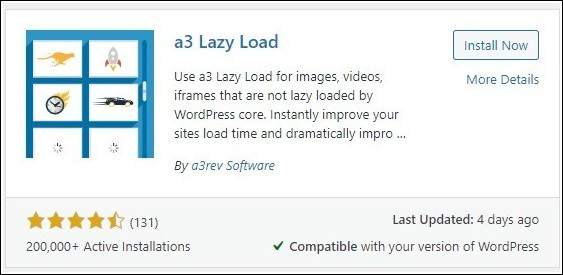
A3 lazy load is a wordpress plugin to increase or improve your website’s speed. This plugin is all about increasing your website’s page speed. Website Developers greatly emphasize this plugin because it improves your ranking on google pages and affects the user experience.
This plugin adds lazy loads to images and other media like videos. It basically means that an image or media item wont load the user scrolls to it, allowing the page to load much faster.
Features:
- A3 Lazy Load supports all the video platforms including Youtube, Vimeo, HTML5 video and others.
- It has built-in support for content that is added by iframe from any source in content and widge
- It allows you to select the animation effects to lazy load images with a FADE IN or SPINNER effect
- Makes embed post load much faster
- a3 lazyLoad is built and tested to be fully compatible with the very widely used WooCommerce plugin
3. ShortPixel: WordPress plugin for Speed Optimization
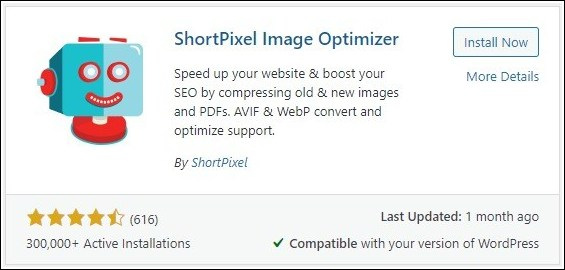
This is another wordpress plugin for Speed Optimization. This tool compresses images, making large image files smaller and the result is going to be faster load times. To set it up you can sign in for a free account and then enter your API key in the settings.

So here you’ll have few options for compression type.
Features:
- LOSSY (1.4 MB -> 49.2 MB) – It offers the best compression rate,
- LOSSLESS (1.4 MB -> 1.3 MB) – While lossless give you the best quality photos
- GLOSSY (1.4 MB -> 0.1 MB) – Now, Glossy is somewhere in between, which is a nice balance in my opinion

4. W3 Total Cache: WordPress plugin for Speed Optimization

Another best wordpress plugin for Speed Optimization is W3 Total Cache. This tool is all about optimizing your website’s performance.
Features:
- CDN support:
- Minification of CSS, HTML and Javascript
- Combining Scripts
- Browser caching and more
5. Easy Table of Contents: WordPress plugin for SEO and Blogs
This is one of the best wordpress plugins for SEO. It allows you to create a table of contents for each post or page in just a few clicks. Once you’ve installed the plugin, go to your post and scroll down to the Table of Content section.
Just hit the “insert table of contents” checkbox and publish or update your post. It’ll then automatically include a table of contents based on your heading tags.
As you can see, it looks much cleaner and more user-friendly for visitors to navigate around the page. Now, since a table of contents makes long pages look less daunting, it can help improve things like time on page, bounce rate, and dwell time. Plus, it can help you win jump links in the SERP, which may help increase your CTR.


Using all the above plugins will reduce your website loading time and page speed will be lightning fast. But you don’t need that many to make your website SEO-friendly.
7. Themes:
There are 1000’s of variety of WordPress themes that are free to use. It can be very overwhelming, and people start thinking about “which wordpress theme to choose?”, and “what to pay attention to and what to do”. So I am gonna break down the best options to start a Blog, create an Ecommerce store or create some type of business-oriented website. I am gonna share a few options for Free themes and Premium Themes. So let’s begin.
Important points to keep in mind before selecting a wordpress theme
- Find a theme that supports your preferred website builder plugin (WPBakery and Elementor – Highly recommended)
- Make sure if the theme offers a proprietary editor, it’s from a large theme developer that has sold thousands of copies and people are happy with it.
- Checkout the reviews and what kind of support the developer offers. See if you can find a real life example of themes and analyse it.
- Free versions can sometimes limit your options, so do check out the paid versions of wordpress themes as well.
A. Top Free WordPress Themes –
1. Hestia Theme – Best WordPress Theme for Ecommerce
Pros:
- One of the best theme of 2021
- Super clean design and very easy to edit
- Beginners friendly
- Supports WooCommerce
- Has in-built features like Newsletters, contact form
- WordPress theme for One page design
Cons:
- Lacks options of customization as compared to other themes. But how many do you need anyway
- Few templates in the library to choose from.
2. Ocean WP Theme – WordPress Theme for Ecommerce
Pros:
- 100% Customizable
- Best Header and Footer options. You can change its color and text easily
- Super clean design
- Best wordpress theme for Ecommerce, absolutely free
- Endless opportunity to make changes with page builder like Elementor (Elementor is necessary to use this theme)
Cons:
- Can be difficult for beginners
3. Optimizer Theme – WordPress Theme for Ecommerce
Pros:
- One of the easiest theme and best for the beginners
- 100% responsive and mobile friendly.
- Search Engine Optimized
- Front page editor, allows you to make custom changes on the buttons color, text font and color and transparent background
- Supports WooCommerce
Cons:
- It’s not fully customizable
- Limited to about 4 different widgets
4. Mesmerize Theme –
Pros:
- The preset features are amazing and you may not need to make any changes
- Mesmerize has tons of dividers options. You can change the divider’s colour and choose from the cool collection of designed dividers.
- Button icons are also customizable. You can change into any type of icon that you want
Cons:
- Color of buttons cannot be changed
5. Shapely – WordPress Theme for Business or Corporate website
xPros:
- Shapely is an awesome theme with super clean design and Parallax effect. Menu sticks to the top
- Lot of buttons, which gives access to your other website pages.
- Full colour control option over buttons and text.
- Very easy to edit.
- Beginner friendly theme.
Cons:
- The font is not customizable. You have to work with what font teh theme provide
- Colour of Header and Footer is also not customizable
B. Top Premium WordPress Themes –
-
Avada – (Cost: $60)
Pros:
- The most popular theme on Theme Forest for literally 5 years
- It’s a Multi-purpose theme. Comes with its own bask in the builder
- Easily customizable with drop and drag editor
- Unlimited access to unlimited updates
- Different menu styles
Cons:
- Can be time consuming in the beginning
- Can be used only for one website
2. Salient – (Cost: $60) *Highly Recommended*
Pros:
- Another bestseller on Theme Forest
- Huge community behind this theme to update and make it even better
- Clean and modern feel with over 330 section templates to choose from
- Best feature of Salient is that they have modular section templates so you can choose which section to use.
- It uses WPBakery Page Builder plugin
Cons:
- Quite expensive as compared to other themes, but it has great features as well. So it depends on the need of your website
- Not beginners friendly
3. Divi – (Cost: $89)
Pros:
- Divi is a most popular, flexible, powerful theme from Elegant theme that uses their own proprietary page builder.
- Best wordpress theme for bloggers
- Best wordpress theme for customization
- 40+ elements
- 100+ High quality templates available
- It offers 1 month money back guarantee
Cons:
- Live chat support is only for pre-sales
- Not beginners friendly
4. TheGem – (Cost: $59)
Pros:
- Uses WPBakery Page and Elementor Builder plugin
- Similar to Salient theme. You can import demo pages to design your own page with different premade modules
- Compatible with WooCommerce
- Advance Shopping tools with size chart, preview and policy or terms elements
- Responsive on all Android and IOS devices
Cons:
- Average Customer care service
- Alot of competition for Multipurpose themes
5. BeTheme – (Cost: $59)
Pros:
- Another popular wordpress premium Theme-Forest theme with over 600 pre-build website
- Easily customised with Drag and Drop feature
- Comes with Muffin builder
- Modern features like Video Background and Parallax effects.
- Professional Demos
- Multipurpose theme, compatible with WooCommerce
Cons:
- 1 License per domain
- Not beginners friendly
- Only 6 month of support
6. Themify Ultra – (Cost: $59)
Pros:
- Best theme for Content oriented website or Niche websites
- Immensely customizable
- Beginners friendly
- Super SEO friendly
Cons:
- Not a best choice when it comes to ecommerce or corporate website
- Has no menu bar or sidebar
8. Social Media Integration –
Social media is a great source of the traffic to your website. Search engines favours the sites getting good traffic from social network sites. And that is why WordPress supports integration of social media. WordPress comes with built-in support for social media integration. You can easily post or add images, audios, and even video contents to your videos. There are many plugins as well to enable more media functionalities. WordPress supports embed-enabled websites where you can add Twitter tweets, Soundcloud audios, YouTube videos, and more.
9. Its Updated Every year –
WordPress has the largest community that shares constant reviews and the changes or updates needed. This is why WordPress provides updated themes and plugins on a regular basis.
10. Big-name brand uses it –
WordPress is used by 100’s of big brands, which proves its authenticity and also gives you live examples about how great is WordPress.
Best WordPress live websites:
Conclusion:
So to answer “Why to choose WordPress in 2021?”. Because it is AWESOME. It has all the themes, plugins, social media integrations, Payment Gateways etc. It supports all kinds of websites be it any Blog website, Travelling website, Ecommerce website or a Business website. You’ve got everything you need and all you need to do now is to give some time and check out the themes, plugins, SEO contents, or everything you need for your website.
If you wanna migrate your website or redesign or even design a brand new website, you’ll find literally 1000’s of freelance designers and developers and companies.
If you find this article interesting, please give feedback. Also, check out my other articles and our website designing plans on Webdukes Technologies Pvt. Ltd.
I am text block. Click edit button to change this text. Lorem ipsum dolor sit amet, consectetur adipiscing elit. Ut elit tellus, luctus nec ullamcorper mattis, pulvinar dapibus leo.